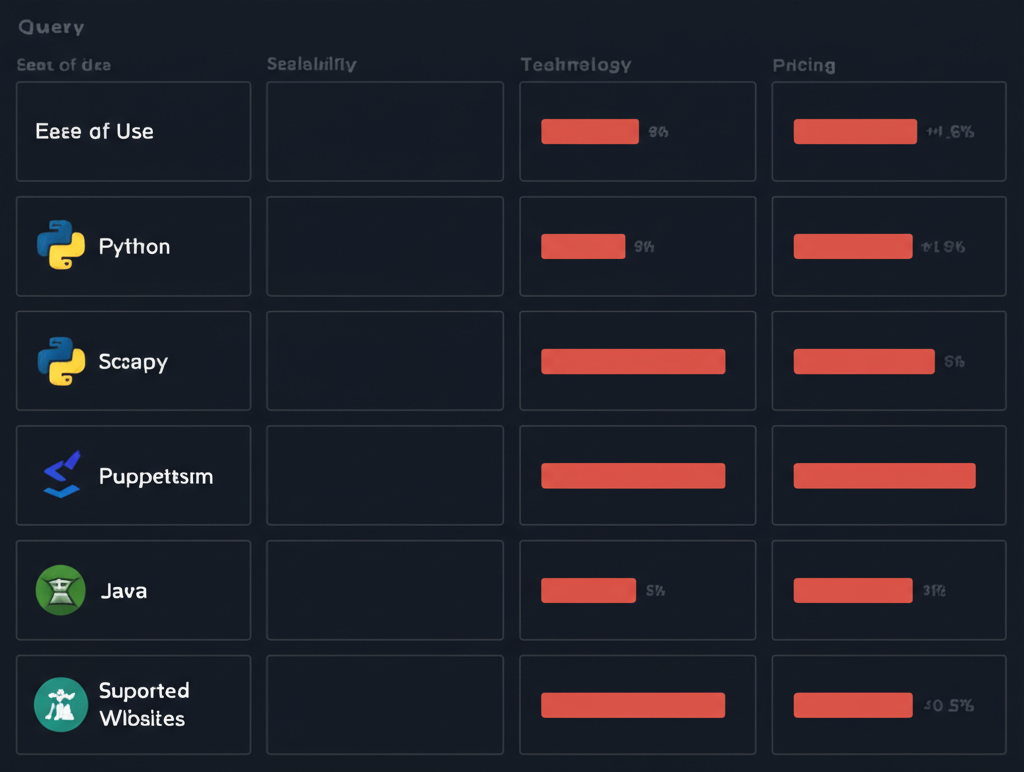The most powerful web scraping tool that helps you extract data effortlessly. No coding required.
Powerful Features
Extract data from any website with our advanced scraping tools
Lead Generation
Extract targeted leads from LinkedIn, Facebook Groups, and Instagram
500K+ leads generated
Market Research
Analyze competitors and track market trends automatically
200+ markets analyzed
Data Extraction
Extract any data from websites and export it to CSV or Excel
1M+ records extracted
Data Export
Easily transfer data to Google Sheets, Airtable, or Notion, or simply copy and paste it into your preferred app.


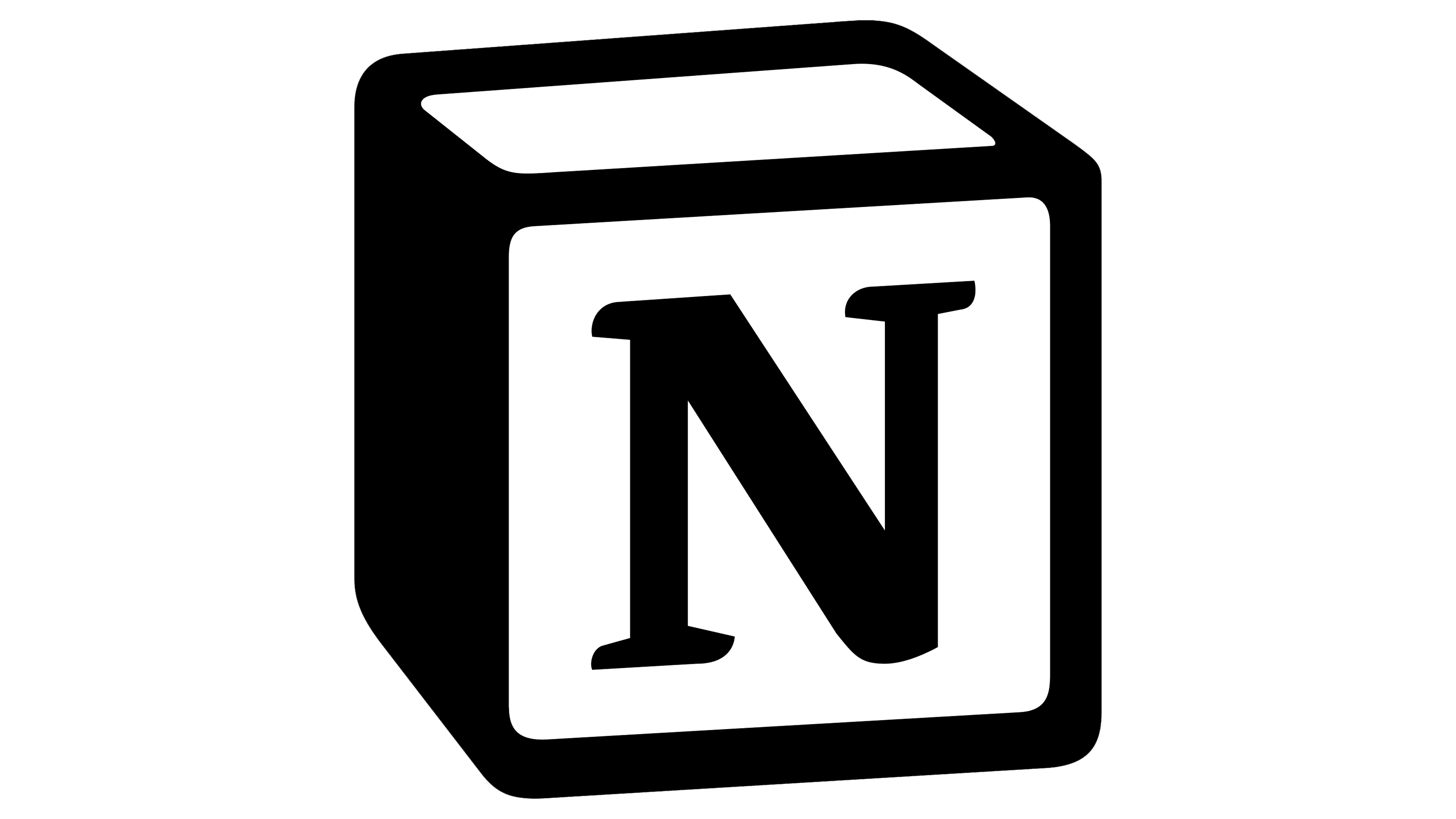
| A | B | C | D |
|---|---|---|---|
| Address | Pricing | Built Year | Image |
| https://data.scrapape... | |||
| https://data.scrapape... | |||
| https://data.scrapape... | |||
| https://data.scrapape... | |||
| https://data.scrapape... |
Use Cases
Content Marketing Analysis
Monitor competitors'blogs, articles, and social media for content insights.
SEO Monitoring
Scrape competitors' websites and analyze their meta tags, keywords, and backlinks.
Social Media Ideation
Track competitors' ads and posts on Instagram, Facebook, and LinkedIn for engagement insights.
Competitor Monitoring
Scrape competitor newsletters for insights on frequency, design, tone, and CTAs.
Full Source Code Included
For just $29, you get lifetime access to Scrapape plus the complete source code. Customize it to your needs or learn how it works under the hood.
What Our Users Say
Join thousands of satisfied users who are transforming their data collection
How to Use Scrapape
Watch these step-by-step tutorials to learn how to scrape different websites
Easy Installation Process
After purchase, you'll receive instant access to download the Scrapape extension. Installation takes less than a minute with our step-by-step guide.
Download the extension
After purchase, download the extension file from your email
Upload to Chrome
Go to chrome://extensions, enable Developer mode, and click "Load unpacked"
Pin for easy access
Click the extensions icon and pin Scrapape for quick access
Recent Articles
Learn more about how to leverage AI to boost productivity with advanced web scraping techniques, automation strategies, and data-driven insights
Frequently Asked Questions
Still need help? Contact us.
What is Scrapape AI Web Scraper?
Scrapape is a Chrome extension that allows you to extract data from any website with just one click. Simply install the extension, navigate to the website you want to scrape, click the Scrapape icon, and select the data you want to extract. The data will be automatically organized and can be exported to CSV, Excel, or JSON format.